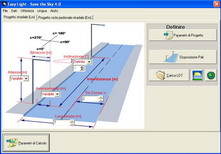I N D E X
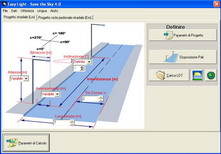
1 – INTRODUCTION
2 – DOWNLOAD Easy Light – Save the Sky
3 – SOFTWARE RELEASE
What is Easy Light – Save the Sky?
Save the Sky, in spite of its name, is a light design software aimed to beginner and experts alike. Its purpose is to optimize the design of road lighting. It can, in the respect of security technical norm and rules:
– Optimize the interdistance (distance between poles/pole height) of fixtures;
– Minimize the installed power per street length,
– Minimize the minimum maintained luminance;
– choose the better fixtures and make the most of them;
– Release > 4.0 also optimization of cicles-pedestrian and street light plants
– Last but not least lower the direct and indirect light flux aimed at the sky (as requested by the most effective laws against light pollution like the Italian regional Lombardy law).
Achieving these goals allow us to light roads respecting the night sky and its cultural heritage of incalculable value for us and future generations.
Usually in other light design software, the designer chooses the street and installation parameters, then he compares if the processed results meets the technical rules. The design is done.
This software, chosen the street dimensions and the values imposed by the rules, optimize the calculus variables (like pole heigh, distance, tilt and so on) in order to produce the best configuration needed.
More important characteristics
This software take into account the Italian norm UNI 10439, revision July 2001, on motorized traffic roads and follow the prescription of CIE 30 and EN13201.
Every software uses slightly different algorithms due to technical reason (referencing to CEI 140-144 o other technical rules) or due to different interpretation (a big fraction of the commercial softwares seems to have different interpretation of the technical rules and some of them commit mistakes).
Testing Save the Sky, we compared the results given by some of the best lighting softwares and we found only slight differences between the programs (around 2 or 3 % on luminance, sometimes higher on uniformity, probably due to position of the chosen observer).
The reference softwares used in the testing of Save the Sky are: Relux 3.0, ewoEXCALC 1.01.03 e LiteStar 4.1 e 5.0, Dialux 4.5
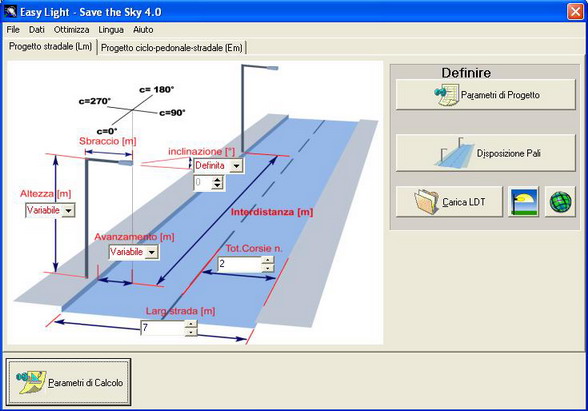
2 – DOWNLOAD Easy Light – Save the Sky
If you want to download, you can choice between:
1- The full version: Easy Light – Save the sky plus the photometricals data
2- ONLY the Software (without photometrical data)
3- ONLY the photometrical data
Download EASY LIGHT – SAVE THE SKY ver. 4.0a (full version also for 64bit software + photometrical data) – 13Mb
1- Download Easy Light – Save the Sky in you Hard Disk in a blank folder,
2- Execute WinZip (download at the botton page) to Extract the program files
3- Execute setup.exe to install Easy Light – STS (use if possible the default folder),
4- Execute Easy Light – Save the Sky
5- In the first windows, only the first time, the software request the folder where to extract the eulumdat photometrical data and the Products Data Base. Press only <pkunzip> to start the extraction.
6- You are ready to make your lightings projects!
Download Eulumdat for EASY LIGHT – SAVE THE SKY ver. 3.5 (only photometrical data) – 8Mb
Photometrical data catalogue
This new version is Multilanguage (English, Italian, French and Spanish) with help in three language (Italian, English and French) and with more than 3600 photometrical data (with emission over the horizon < 1cd/klm). We thank’s the Producer and the distributors that thay decided to partecipate to this project: Cariboni, Comi – Eclatec, Comi – Ge, Disano, Ewo, Fivep, Ghisamestieri, Grechi, Hess, Leuci, Philips, Schreder, Siteco, Till, Thorn.
Installation
1- Download the photometrical data Database in your Had disk directly in the Easy Light – STS program folder
The first time:
2- Execute Easy Light – Save the Sky
3- If Easy Light – STS dont’ find the photometrical data, the first windows of Easy Light – STS request the folder where to extract the eulumdat photometrical data and the Products Data Base. Press only <pkunzip> to start the extraction.
The other time:
2- Execute ldt.exe
5- In the first windows, only the first time, the software request the folder where to extract the eulumdat photometrical data and the Products Data Base. Press only <pkunzip> to start the extraction. If the folder of the file ldt.exe is different to the Easy Light – STS folder, after to press <pkunzip> do you set the right Easy Light – STS program folder.
6- You are ready to make your lightings projects!
5 – SOFTWARE RELEASE
Easy Light – STS ver. 4.0a del 12/07/2013
Installation also for 64bit system
Easy Light – STS ver. 4.0 del 15/02/2008
P- Calculation and optimization of cycle-pedestrial and street light projects (CE and S class – EN 13201)
SP- Set of Upper Limit of overflow to 65.000 solution.
SP- Defined the possibility to set the calculation limits as: distance between two poles, etc.
S- Correction of some configuration mistakes
Easy Light – STS ver. 3.6 del 29/04/2007
– Possibility to define some limits of calculation: for example low limits (ratio distance / height of pole) or low limits of distance between to poles
– correction of some mistakes
EASYLight – Save the Sky ver. 3.5 del 10/08/2004
– Optimize for 800×600 screen
– Calculate also plants not in conformity to the UE rules.
– Print the prjoect with the selected luminaire photo.
– Multiple selection in the popo up menu to select new products to add to the custom list of project.
– Multiple selection in the file manager list to select new products to add to the custom list of project.
– Show the ULOR % of flux extract by the luminaire eulumdat file
EASYLight – Save the Sky ver. 3.0 del 01/09/2004
– Insert help files (Italian, French and English) in format .hlp
– Change the Software name in EasyLight – Save the Sky 3.0
– Implementation to read the IESNA LM-63-1995 files format for type C fotometry
– Calculation of utilization factor [UF] and UF/LORL
– Save the project in text format – .ST0 (configuration project) e .ST1 (eulumdat data)
– Insert the reference yo the european norm EN 13201: grid, Observer position, etc..
– Add “project” button in the optimization Windows
– Print the Lighting project and the distribution lightin table
– Multilanguage: Italian, English, Frenc, German, Spanish
– Add distribution Luminances and lighting table
– Luminaires DBase
– View the photometric curve of maximun lighting intensity and degree direction
– Add loop of calc for luminaire tilt. Range between +20° e -20°
– Possibility to change Power an flux for each souce
– Ti Calculation
– unlooked the luminaires disposition
Save the Sky ver. 2.1 del 15/1/2004
– Read the data files without the source data (lumen or Watt)
– Ti Calculation also for Tilt <>0°
Save the Sky ver. 2.0 del 24/12/2003
– Load Eulumdat without installed Power [W] and not standard
– Economic computation
– Define avancement
– Personalized List of luminaires
– Calc all the source in one Eulumdat file and show all data
– Save the results in a excel compatible file (dbf format)
– New more complete project filter and definition of the range
Save the Sky ver. 1.7 of march 15, 2003
– Luminance tables
– Correction for staggered luminaires
Save the Sky ver. 1.6 of February 15, 2003
– Maximization of the parameters with filter set for specific height
– Negative overhang: -0.5;
– Load of Eulumdat estension;
Save the Sky ver. 1.5a of January 15, 2003
Special Edition: Symposium of January 27, 2003 – L.R.Campania n.12/02
Save the Sky ver. 1.5 of January 15, 2003
Special Edition: Symposium Light Evolution 2003 – Light and Life quality
– Verification and correction of tabulation order
– Graphic button
– Asphalt type: R1, R2, R3, R4 of CIE 30
– Registration
– Editing of photometric tables (registered version only)
– correction of printing and registration
– verification and correction of symmetric eulumdat along C=0-180 and C=90-270
Save the Sky ver. 1.2 of January 1, 2003
– Repositioning of the observing points to determine the longitudinal uniformità as in CIE 30
– Verification and indication in case of zero calculated – Correzione Errore di confine per Gamma=0
– Modification of graphics in the principal window
– Correction of errors in introducing height and overhang parameters
– Width of the road increased to 25m
Save the Sky ver. 1.1a of December 1, 2002
– Elimination breckpoint in verifing calculation limits
– On-line version
Save the Sky ver. 1.1 of November 28, 2002
– Upgrade of printing of design data
– Design parameter in the main calculation
– Correction of some calculation errors
– Calculation of luminous intensità at and above 90°
– tabular photometric data
– Photometric curves: insertion of 70° angle
– upgrading in more than one photometric curve managment
– Possibilità to modify the emitted flux and absorbed power (registered version only)
– Calculation grid for interdistance highr than 50 m
Save the Sky ver. 1.0
Firs version realized for the CD-ROM
Special Edition: “Q”Light 2002 – Light and Life Quality</pkunzip></pkunzip></pkunzip></pkunzip>